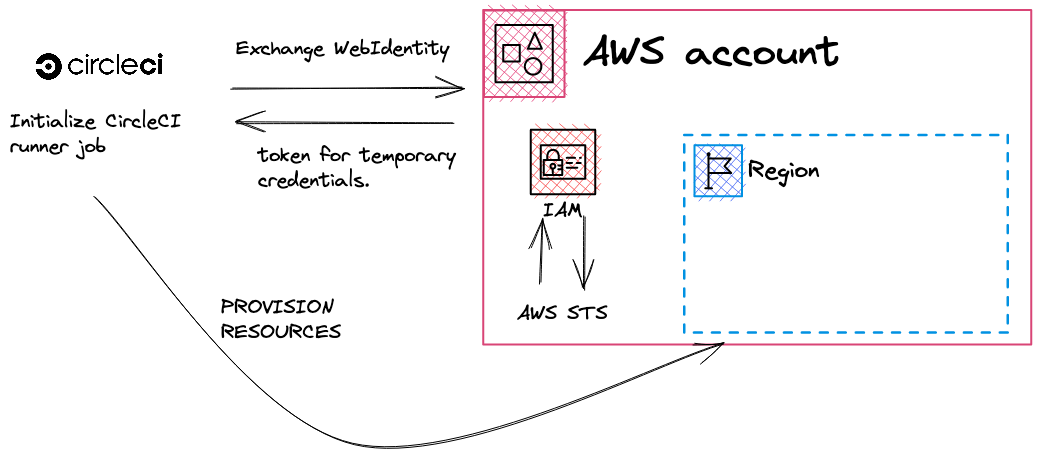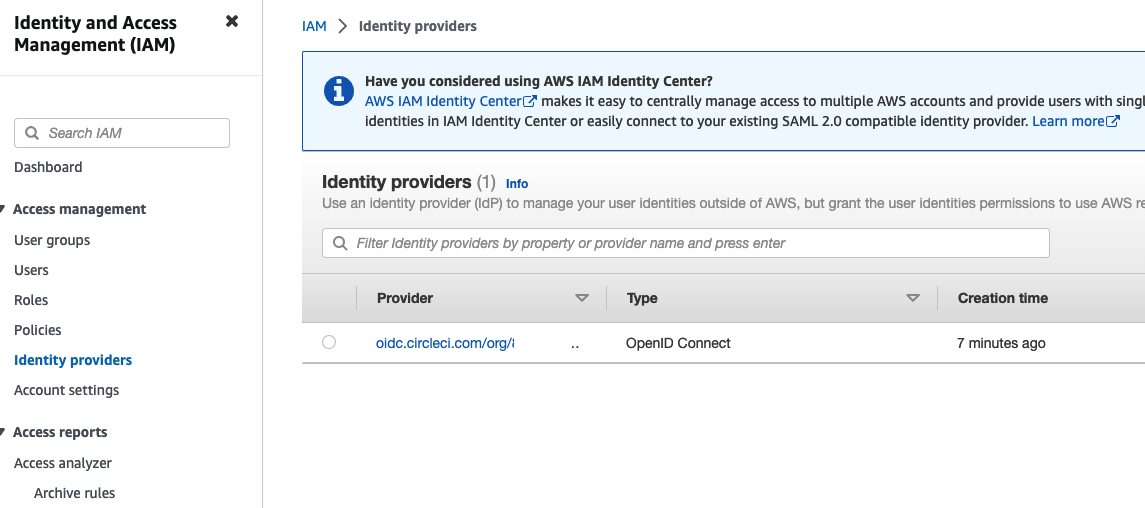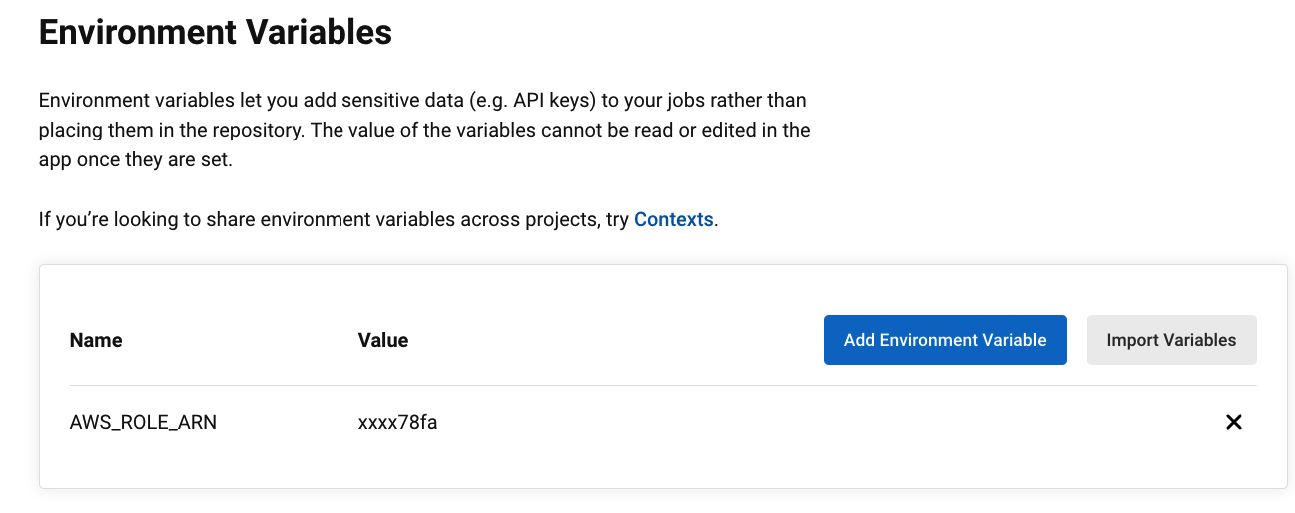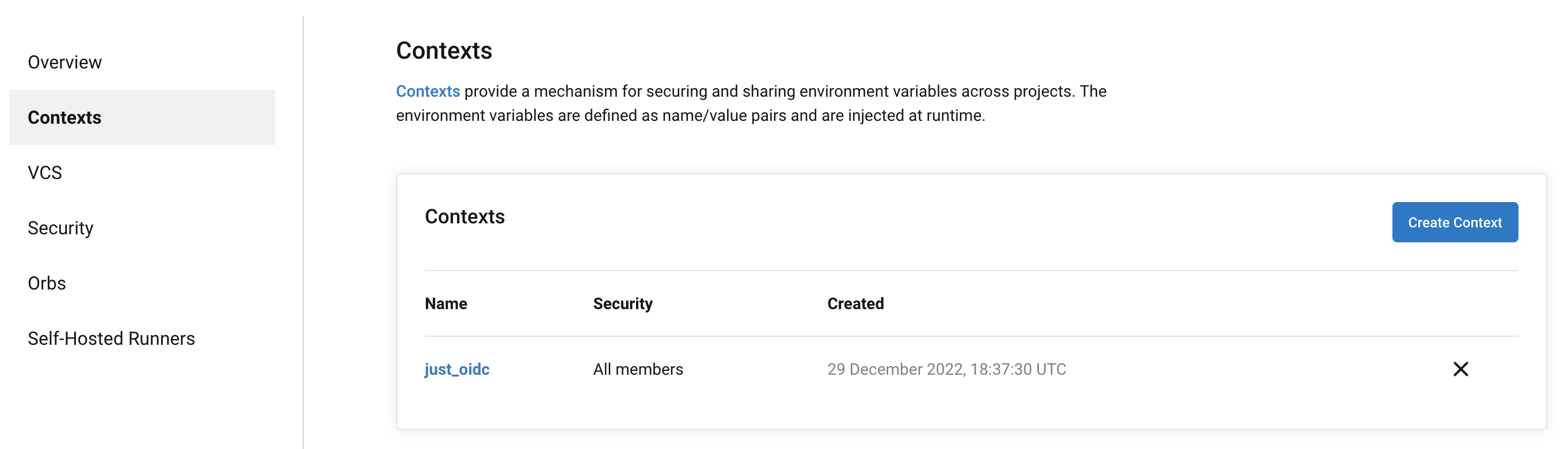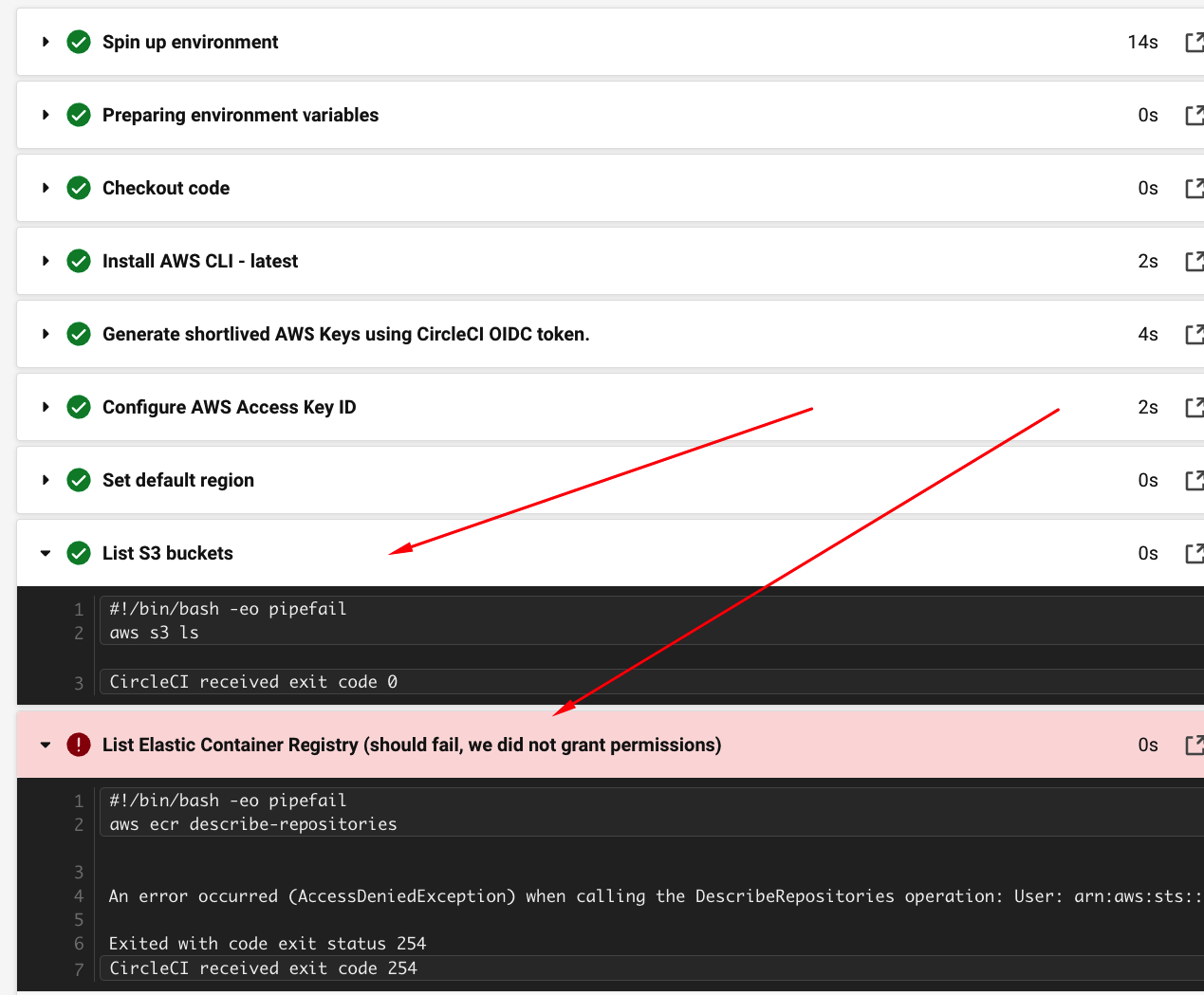Why use OpenID Connect in CI/CD?
- We do not have to store long-lived credentials as secrets in our CI/CD tools.
- We do not have to rotate credentials since they are no longer static.
- We have more granular control over how workflows can use credentials.
- We follow best practices in terms of authentication and authorization.
Overview
Here is a link to GitHub repo with all files for reference.
Here is a link to post about CircleCI and Azure.
Prerequisites
- IAM user with access to AWS CLI
- AWS CLI
- Terraform (Optionally)
- A CircleCI project
Create resources using AWS CLI
Create an IAM OIDC identity provider
- Create an example JSON file with information that we need to fill in.
1
aws iam create-open-id-connect-provider --generate-cli-skeleton > circleci-provider.json
1 2 3 4 5 6 7 8 9 10 11 12 13 14 15
{ "Url": "https://oidc.circleci.com/org/ORGANIZATION_ID", "ClientIDList": [ "ORGANIZATION_ID" ], "ThumbprintList": [ "WE WILL GET IT" ], "Tags": [ { "Key": "Name", "Value": "circleci-oidc" } ] }
- Retrieve ORGANIZATION_ID from CircleCI.
ORGANIZATION_IDis a UUID identifying the current job’s project’s organization. You can find CircleCI organization id by navigating to Organization Settings > Overview on the https://app.circleci.com/ - Obtaining the thumbprint for an OpenID Connect Identity Provider.
- Update url with your
ORGANIZATION_IDand open it in a browser.https://oidc.circleci.com/org/ORGANIZATION_ID/.well-known/openid-configuration - Find
jwks_uriin a response and copy server url withouthttps://. In our case it isoidc.circleci.com - User openssl to obtain the certificate of the top intermediate CA in the certificate authority chain. Update
URLwith value obtain in last step.1
openssl s_client -servername URL -showcerts -connect URL:443 > certificate.crt
- Get thumbprint
1
openssl x509 -in certificate.crt -fingerprint -sha1 -noout
- Remove
:from result and update circleci-provider.json
- Update url with your
- Create identity provider. In response we will get OIDC provider ARN.
1
aws iam create-open-id-connect-provider --cli-input-json file://circleci-provider.json
Create a role for OIDC
- Create a JSON file for IAM role.
1 2 3 4 5 6 7 8 9 10 11 12 13 14 15 16 17
{ "Version": "2012-10-17", "Statement": [ { "Effect": "Allow", "Principal": { "Federated": "ARN from last step" }, "Action": "sts:AssumeRoleWithWebIdentity", "Condition": { "StringLike": { "oidc.circleci.com/org/ORGANIZATION_ID:sub": "org/ORGANIZATION_ID/project/PROJECT_ID/user/*" } } } ] }
- Retrieve
PROJECT_IDand optionallyUSER_ID.PROJECT_IDandUSER_IDare UUIDs that identify the CircleCI project and the user that run the job. We can find PROJECT_ID in Project Settings > Overview and USER_ID in User Settings > Account Integration - Update
circleci-iam-role.jsonfile and create role.1
aws iam create-role --role-name circleci-oidc --assume-role-policy-document file://circleci-iam-role.json
- Attache built in
AmazonS3ReadOnlyAccesspolicy for testing.1
aws iam attach-role-policy --role-name circleci-oidc --policy-arn arn:aws:iam::aws:policy/AmazonS3ReadOnlyAccess
Create resources using Terraform
- Create
main.tffile.
1
2
3
4
5
6
7
8
9
10
11
12
13
14
15
16
17
18
19
20
21
22
23
24
25
26
27
28
29
30
31
32
33
34
35
36
37
38
39
40
41
42
43
44
45
resource "aws_iam_openid_connect_provider" "this" {
url = format("https://%s", var.oidc_url)
client_id_list = [var.oidc_client_id]
thumbprint_list = [var.oidc_thumbprint]
}
resource "aws_iam_role" "this" {
name = var.role_name
assume_role_policy = data.aws_iam_policy_document.this.json
tags = var.default_tags
}
data "aws_iam_policy_document" "this" {
statement {
actions = ["sts:AssumeRoleWithWebIdentity"]
principals {
type = "Federated"
identifiers = [
aws_iam_openid_connect_provider.this.arn
]
}
condition {
test = "StringEquals"
variable = format("%s:aud", var.oidc_url)
values = [var.oidc_client_id]
}
condition {
test = "StringLike"
variable = format("%s:sub", var.oidc_url)
values = [
var.project_repository_condition
]
}
}
}
resource "aws_iam_role_policy_attachment" "this" {
for_each = { for k, v in var.policy_arns : k => v }
policy_arn = each.value
role = aws_iam_role.this.name
}
- Create
variables.tf. Fill missing values.
1
2
3
4
5
6
7
8
9
10
11
12
13
14
15
16
17
18
19
20
21
22
23
24
25
26
27
28
29
30
31
32
33
34
35
36
37
38
39
40
41
42
43
variable "role_name" {
description = "Role for CircleCI."
type = string
default = "circleci-oidc-tf"
}
variable "oidc_url" {
description = "The issuer of the OIDC token."
type = string
default = "oidc.circleci.com/org/ORGANIZATION_ID"
}
variable "oidc_client_id" {
description = "Custom audience"
type = string
default = "ORGANIZATION_ID"
}
variable "oidc_thumbprint" {
description = "Thumbprint of the issuer."
type = string
default = "Thumbprint"
}
variable "project_repository_condition" {
description = ""
type = string
default = "org/ORGANIZATION_ID/project/PROJECT_ID/user/*"
}
variable "policy_arns" {
description = "A list of policy ARNs to attach the role"
type = list(string)
default = [
"arn:aws:iam::aws:policy/AmazonS3ReadOnlyAccess"
]
}
variable "default_tags" {
description = "Default tags for AWS resources"
type = map(string)
default = {}
}
Run CircleCI job to test identity provider.
- Create
config.ymlin.circlecifolder in your git repository.
1
2
3
4
5
6
7
8
9
10
11
12
13
14
15
16
17
18
19
20
21
22
23
24
25
26
27
28
29
30
31
32
version: 2.1
orbs:
aws-cli: circleci/aws-cli@3.1.4
jobs:
circleci-oidc:
parameters:
aws_role_arn:
type: string
default: AWS_ROLE_ARN
executor: aws-cli/default
steps:
- checkout
- aws-cli/setup:
role-arn: ${<< parameters.aws_role_arn >>}
- run:
name: Set default region
command: echo "export AWS_REGION=us-east-1" >> $BASH_ENV
- run:
name: List S3 buckets
command: aws s3 ls
- run:
name: List Elastic Container Registry (should fail, we did not grant permissions)
command: aws ecr describe-repositories
workflows:
main:
jobs:
- circleci-oidc:
context:
- just_oidc
- Add environment variables in CircleCI
- Add
AWS_ROLE_ARN, value is in formatarn:aws:iam::${AWS_ACCOUNT_ID}:role/circleci-oidc
- Add
- Add context to CircleCI.
In CircleCI jobs that use at least one context, the OpenID Connect ID token is available in the environment variable $CIRCLE_OIDC_TOKEN.
- Push changes to git and check CircleCI